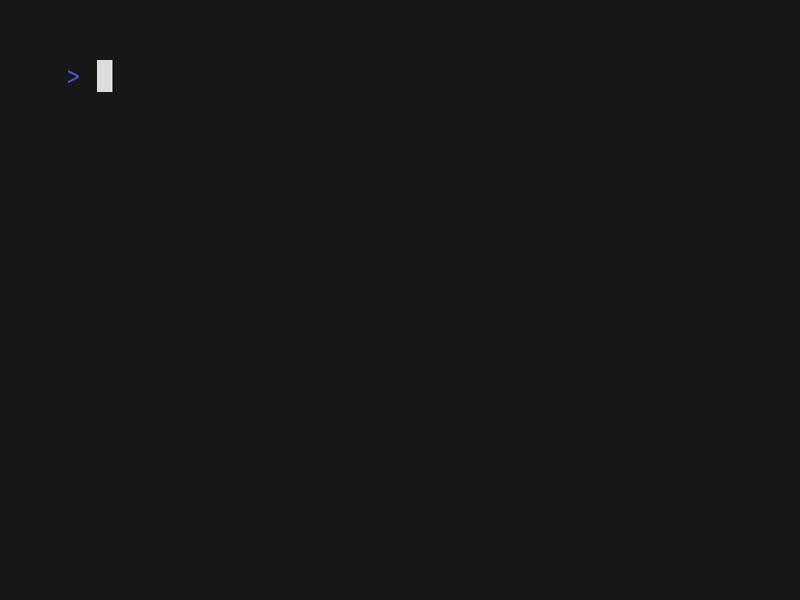Development tools for the ZX Spectrum v5.2
The Dockerfile is the basis of the devcontainer and can be changed to add or remove tools. It will take a long time to build locally, so by default the devcontainer will pull a prebuilt version. Edit .devcontainer/devcontainer.json if you would rather build your own.
The devcontainer contains:
- pasmo version 0.5.3 (assembler)
- sjasmplus version 1.21.1 (assembler)
- z80asm version 1.8 (assembler)
- z80dasm version 1.1.6 (disassembler)
- zmakebas version 1.2b (creates BASIC programs)
- z88dk version 2.4 (C compiler and other utilities including assembler)
- utilities from the FUSE emulator version 1.4.3:
- audio2tape
- createhdf
- fmfconv
- listbasic
- profile2map
- raw2hdf
- rzxcheck
- rzxdump
- rzxtool
- scl2trd
- snap2tzx
- snapconv
- snapdump
- tape2pulses
- tape2wav
- tapeconv
- tzxlist
- zx0 (binary compressor)
- dzx0 (binary decompressor)
- ZX BASIC (aka Boriel BASIC) version 1.18.7
- zxbc (BASIC compiler)
- zxbasm (assembler)
- zxbpp (preprocessor)
- various tools including nextcreator.py to build .nex files
- ttttt (converts binaries into .tap blocks)
- inpaws version 1.0.2 (interactive fiction compiler/extractor for Gilsoft's PAW)
- skoolkit version 9.6 (tools for creating browseable disassemblies of Spectrum games)
- sna2ctl.py
- sna2skool.py
- skool2html.py
- skool2asm.py
- skool2ctl.py
- skool2bin.py
- tap2sna.py
- snapinfo.py
- trace.py
- rzxplay.py
- tapinfo.py
- rzxinfo.py
- bin2tap.py
- bin2sna.py
- snapmod.py
- sna2img.py
- pasta80 version 0.96 (PASCAL compiler)
- hdfmonkey version 0.4 (for manipulating sdcard files for the Spectrum Next)
- git (version control)
- make (build control)
Several useful VSCode extentsions will be installed, including a Z80 assembly language server, Z80 and C debugger, Makefile support, BASIC syntax highlighter and more.
Thanks to the many authors of these wonderful tools and extensions; to think what we could have made with these in 1985!
Breaking changes from v4.x
Boriel BASIC (zxbasic) has been updated. There have been further bug fixes to array bounds which may break old code reliant on previous behaviour.
New additions from v5.1
Boriel BASIC updated with bugfix for rounding error.
Install
This devcontainer should work in Windows, Linux and MacOS. It is recommended to install:
- git, then configure user name and email address
- docker, or alternative like podman
- (Windows only, optional) Windows Subsystem for Linux, version 2
- Microsoft's vscode
- the "Dev Containers" extension (from Microsoft) within vscode
Make sure docker (or your alternative) is running before trying to use the devcontainer.
Usage
Open a terminal and navigate to the directory which will contain your Spectrum projects. Run git clone https://github.com/mcphail/speccydev.git your_project_name and enter that directory. Start vscode by running code . inside the directory.
If you have installed the Dev Containers extension correctly, a popup will offer to reload the project within a devcontainer. Go ahead and allow this. The first time you use this devcontainer, it may take a few minutes to download and start. It should open more quickly on subsequent use.
Open the bottom bar in vscode to expose the terminal or select "Terminal -> New Terminal" from the menu bar. Try running some Linux commands like ls -lh or date. Build the example project by running make from the terminal or the VSCode extension. Experiment with editing some of the source files and running make again. Experiment with some of the assemblers, compilers and other tools mentioned above. The Makefile contains example usage of tools like sjasmplus, zmakebas, Boriel's BASIC and the FUSE utilities.
When you are ready to start your own project, run make start_new_project to wipe out the example code and start afresh.
Versions
This main branch of this repository will always point to the latest numbered release of the devcontainer image. This image will contain specific, numbered releases of the various tools as documented above. If the devcontainer is updated with non-breaking changes, the minor version number will be incremented. This gives reassurance that, say, a v1.7 devcontainer will contain tools which can compile programs made with a v1.2 devcontainer without issue.
If there is a breaking change in the tools, the major version number will be incremented. So a v2.0 devcontainer may not build projects made in a v1.7 devcontainer correctly. Please ensure all your collaborators are using appropriate devcontainer versions.
Debugging
Debug in the built in simulator or in CSpect externally (example CSpect invocation on Windows would be CSpect.exe -w2 -debug -remote). The simulator is set up to expect a binary called myprog.sna and a map file called myprog.sld but this can be configured in the .vscode/launch.json file.
Note: to use CSpect debugging from a Linux host you will have to edit the file .vscode/launch.json to change the "hostname" parameter to "localhost"
Licences
pasmo - copyright Julián Albo and released under the GPL
sjasmplus - copyright aprisobal and released under BSD 3-clause
z80asm - copyright Bas Wijnen and released under GPL v3 or later
z80dasm - copyright Jan Panteltje and Tomaz Solc and released under GPL v2
zmakebas - placed under Public Domain by Russell Marks
z88dk - copyright the z88dk authors and released under the Clarified Artistic License
FUSE utilities - copyright Philip Kendall and contributors and released under GPL v2
zx0 and dzx0 - copyright Einar Saukas and released under BSD 3-clause
Boriel BASIC - copyleft Jose Rodriguez-Rosa and released under AGPL v3 and portions under MIT
ttttt - placed under Public Domain by Neil McPhail
inpaws - copyright "Mastodon" and released under GPL v3
skoolkit - copyright Richard Dymond and Philip M Anderson and released under GPL v3 or later
hdfmonkey - copyright Matt Westcott and released under GPL v3
PASTA/80 - copyright Jörg Pleumann and released under GPL v3 with linking exception